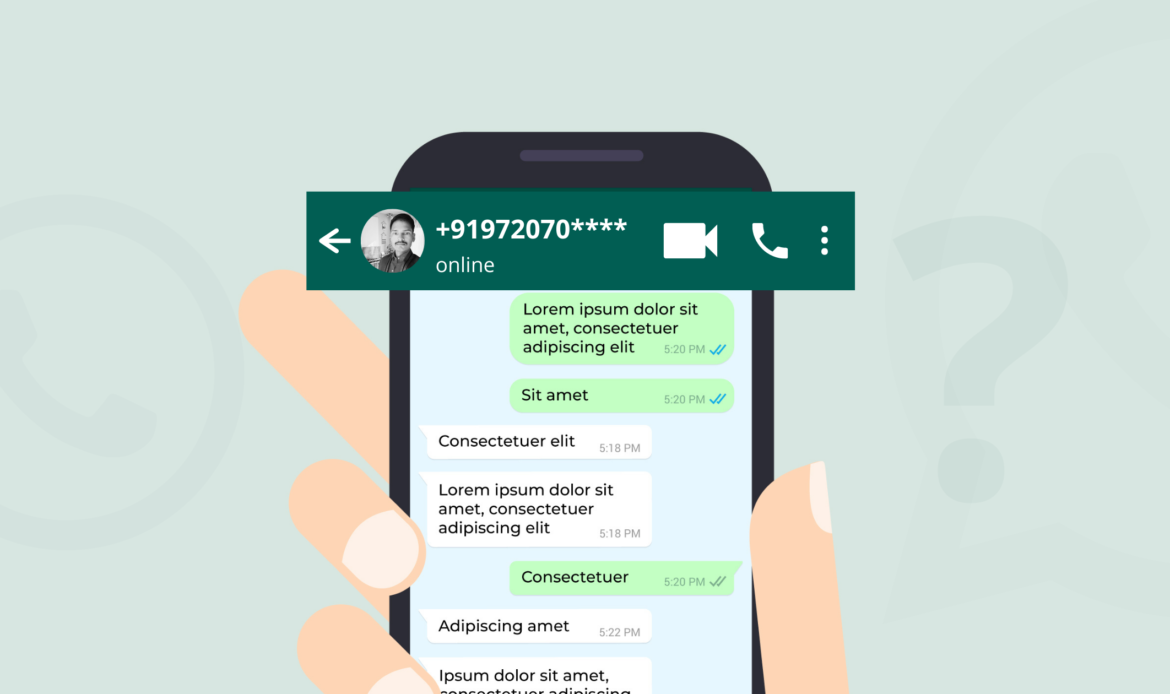WhatsApp is one of the most popular messaging platforms globally, connecting billions of people for both personal and professional communication. Typically, users add a contact number before sending a message. However, what if you want to send a quick message without cluttering your contact list with temporary numbers? Fortunately, there are several ways to send WhatsApp messages without saving the recipient’s number. These methods are simple, efficient, and work across various devices.
Sending WhatsApp Messages Without Saving Contacts: A Step-by-Step Guide
- Using WhatsApp’s In-App Feature
The easiest way to send a WhatsApp message without saving the number is through the app itself. Here’s how you can do it:
- First, copy the recipient’s mobile number that you want to message.
- Open WhatsApp and click on the “New Chat” button.
- In the contact list, select your own name or profile.
- Paste the copied number into the chat box and send it to yourself.
- Once the number appears as a message, tap on it.
- WhatsApp will check if the number is registered, and if it is, it will offer an option to start a chat.
- Tap on “Chat with [Number],” and the conversation window will open.
This method works directly within the WhatsApp app and is perfect for quickly reaching out to someone without saving their number.
- Using a Web Link
Another versatile way to send a message on WhatsApp without saving the number involves using a web link. This method works on both mobile and desktop browsers.
- Open your web browser (Chrome, Safari, or any other browser).
- In the address bar, type: “https://wa.me/[PhoneNumber]” (replace [PhoneNumber] with the full mobile number of the recipient, including the country code).
- For example, if you are messaging a U.S. number, the link will look like this:
https://wa.me/1234567890. - Press “Enter” or “Go” to visit the link. A WhatsApp chat window will open for the number.
- Click on “Continue to Chat,” and you can start messaging without saving the contact.
This method is useful for sending messages to multiple unsaved numbers in quick succession, especially from a desktop.
- Using Truecaller
Truecaller, commonly known for identifying unknown callers, also allows users to send WhatsApp messages without adding the number to their contacts.
- Open the Truecaller app and search for the number you want to message.
- Scroll down to find the WhatsApp icon next to the contact.
- Tap on the WhatsApp icon, and a chat window will open on WhatsApp with the selected number.
This feature is particularly handy for users who frequently use Truecaller to manage their calls and want to integrate it with their WhatsApp messaging.
- Using Google Assistant (For Android Devices)
Android users can utilize Google Assistant to send WhatsApp messages without the hassle of manually opening the app or saving numbers.
- Activate Google Assistant by saying “Hey Google” or pressing and holding the home button.
- Command Google Assistant by saying, “Send a WhatsApp message to [Phone Number with Country Code].”
- After confirming the number, dictate the message you want to send.
- Google Assistant will confirm the message and send it via WhatsApp to the specified number.
This hands-free method is a great option for those who prefer voice commands and want a quick, convenient way to send messages.
- Using Siri Shortcuts (For iPhone Users)
iPhone users can take advantage of Siri Shortcuts to automate sending WhatsApp messages without saving the number.
- First, enable untrusted shortcuts by going to Settings > Shortcuts and enabling “Allow Untrusted Shortcuts.”
- Download a shortcut, such as “WhatsApp to Non-Contact,” from reliable sources.
- Add the downloaded shortcut to the Siri Shortcuts app and configure it as needed.
- When using the shortcut, simply enter the recipient’s phone number when prompted, and Siri will open a WhatsApp chat for you.
This method is ideal for iPhone users who want to integrate Siri and automation for a seamless messaging experience.
Conclusion
There are various ways to send WhatsApp messages without saving someone’s number, and each method caters to different user preferences and devices. Whether you prefer using in-app features, web links, or voice assistants like Google Assistant and Siri, these solutions offer a streamlined way to keep your contact list clutter-free while still being able to communicate easily on WhatsApp.